
Scriptly Helps Pharmacies Identify Trends in Real Time with Reveal
We are excited to announce a few new updates to the Reveal embedded analytics SDK in order to provide more customization. Showing Tooltips We have added a new event that will give you more flexibility with how you show Tooltips in your visualizations. The event is called revealView.TooltipShowing in WPF and .onTooltipShowing in Web and is triggered whenever the end-user […]
Executive Summary:
We are excited to announce a few new updates to the Reveal embedded analytics SDK in order to provide more customization.
We have added a new event that will give you more flexibility with how you show Tooltips in your visualizations. The event is called revealView.TooltipShowing in WPF and .onTooltipShowing in Web and is triggered whenever the end-user hovers over a series in a visualization or clicks on the series (as shown below).
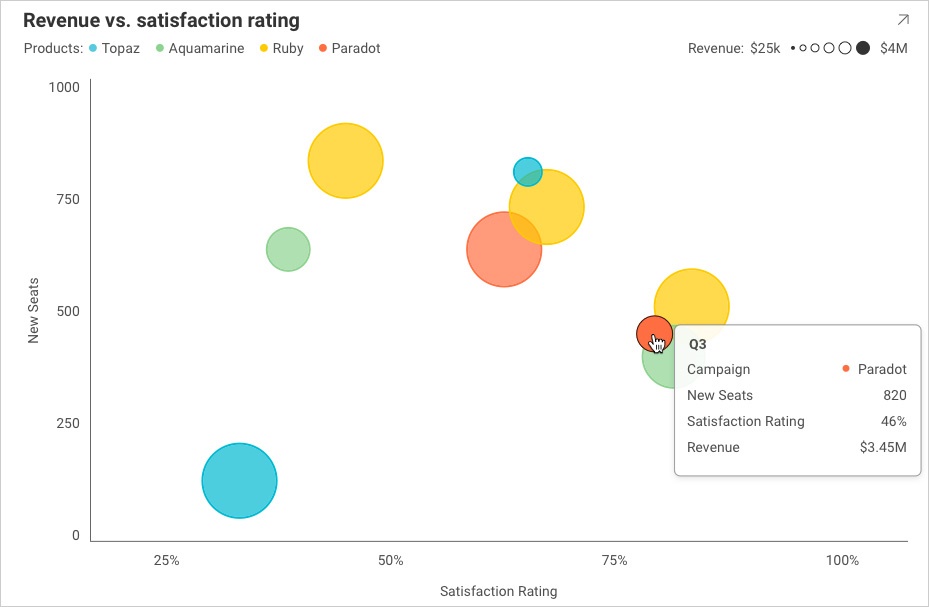
You can choose to either cancel the Tooltip event or modify what is shown. Some examples include:
Please note that this event will not be triggered for visualizations that do not support Tooltips, such as grids, gauges, and others.
In the following code snippets, we will show you how to disable Tooltips for a visualization and still get additional information from the event arguments when the end-user hovers over or clicks on this visualization. The event arguments include information about the visualization that is being hovered over or clicked on, the exact cell of data hovered over or clicked, the whole row of this cell (in case you need information from other columns), and, of course, the Cancel boolean.
WPF Code Snippet:
>private void RevealView_TooltipShowing(object sender, TooltipShowingEventArgs e) { if (e.Visualization.Title == "NoNeedForTooltips") { e.Cancel = true; } Debug.WriteLine($"TooltipShowing: Visualization: {e.Visualization.Title}, Cell: {e.Cell}, Row: {e.Row}"); }Web Code Snippet:
revealView.onTooltipShowing = function (args) { if (args.visualization.title == "NoNeedForTooltips") { args.Cancel = true; } console.log("onTooltipShowing: visualization: " + args.visualization.title() + ",cell: " + args.cell.value + ", row:" + args.row.length); };We have added support to change the corners of visualizations and buttons within Reveal to match the look and feel of your existing application. To do this, we’ve added the UseRoundedCorners boolean property to the RevealTheme class. When it is set to true (the default value), the corners of visualization containers are slightly rounded. If you want sharper edges, set this property to false to disable it.
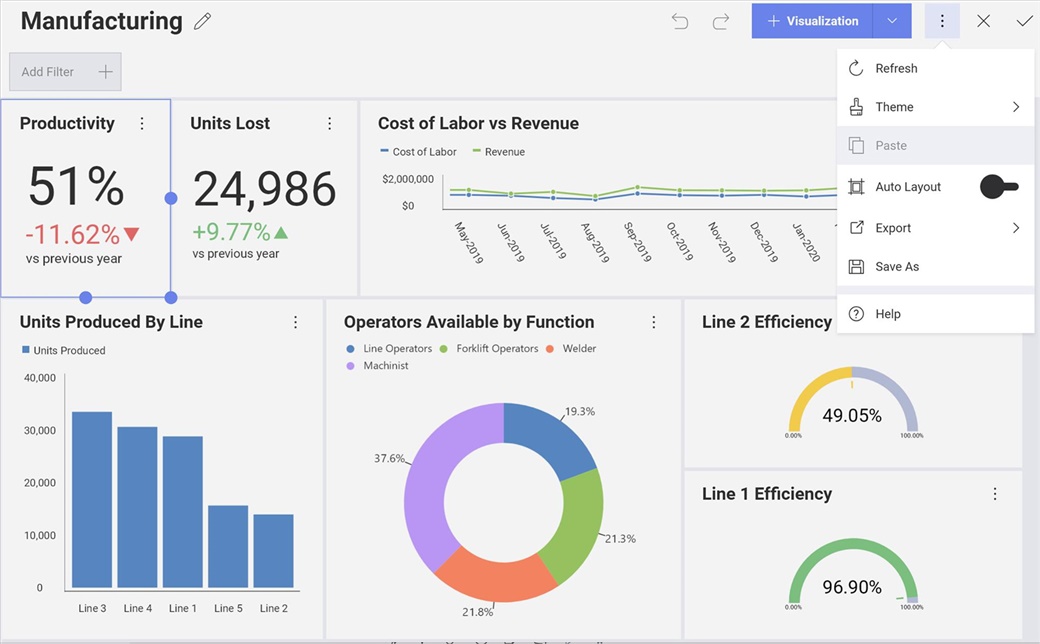
Back to Top