
Scriptly Helps Pharmacies Identify Trends in Real Time with Reveal
Self-service BI empowers users to explore and act on data without relying on technical teams or submitting support tickets. It gives business users the tools they need to generate insights, build reports, and make decisions in real time, on their own. For SaaS products and internal platforms, embedding self-service BI directly into your application extends that value by delivering a seamless and native analytics experience that is fast, scalable, and fully customizable.
Executive Summary:
Today’s business users expect more than static dashboards or delayed reports. They want to explore live data, uncover insights, and take action in real time. That is the promise of self-service BI: giving users direct access to the answers they need without relying on data teams or filing support tickets.
However, delivering that experience inside a software product or platform is not easy. Traditional BI tools were not built for embedded use cases. They often come with clunky integrations, unpredictable pricing, and technical overhead that slows your team down.
This is where embedded self-service BI comes in. By embedding analytics directly into your application, you empower users to filter, drill down, and act on data without turning your developers into report builders. You maintain full control over the experience, deployment, and pricing model.
In this article, we will break down what self-service BI really means, how it compares to traditional BI, and what to look for in embedded self-service BI tools that align with your product architecture.
Self-service BI is more than just a reporting upgrade. It’s a shift in how SaaS products deliver value. By embedding analytics directly into your application, you reduce support load, increase user engagement, and turn every login into a decision-making moment. However, success depends on selecting a platform designed for scalability, speed, and in-app experience.
Key points:
You already know the value of self-service BI: it puts insights in the hands of your users. However, when that experience is embedded directly into your app, it becomes a true product differentiator.
No more tab switching, static exports, or waiting on dev teams to build reports. With embedded self-service BI, your users can explore live data, filter results, and act right where the decision happens.
And that matters. Because your users expect answers without friction. If they cannot get what they need from your product, they will turn to spreadsheets or worse, another tool. Embedded analytics does not just improve workflow; it strengthens product stickiness, adoption, and retention.
Here is what best-in-class embedded self-service BI should deliver:
When analytics feels native and intuitive, users do not just tolerate it; they depend on it, turning embedded self-service BI into a core strength of your product.
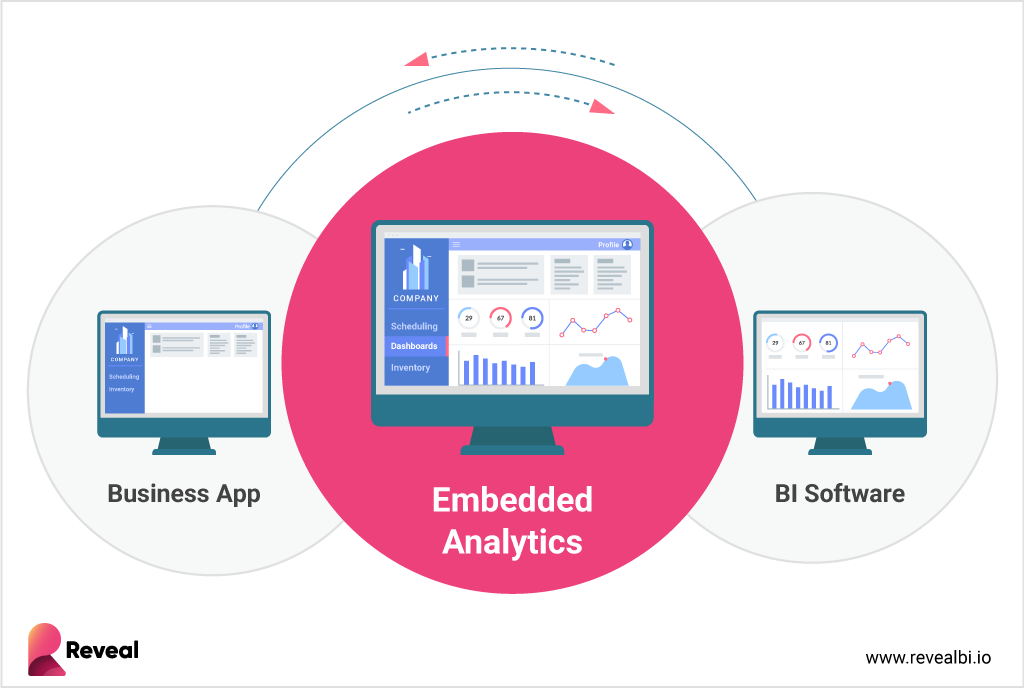
It’s important to understand that traditional BI and embedded self-service BI are not competing tools, they serve fundamentally different use cases.
Traditional BI platforms like Tableau or Power BI are designed for internal data teams. They excel at centralized reporting, deep analysis, and managing large datasets across business functions. However, they operate outside your product and are typically used by trained analysts or IT, not by customers or end users.
Embedded self-service BI, by contrast, is purpose-built for product teams delivering software. It enables real-time insights within your application, where users are already working. Instead of exporting data or switching tools, users can explore, filter, and take action directly in context, with no technical expertise required.
If you’re building a SaaS product or internal platform, embedded analytics is not an optional enhancement, it is a strategic requirement for delivering a smarter, more integrated user experience. Self-service capabilities are what make that experience scalable.
Here are the key differences between traditional BI and self-service embedded BI:
Once you understand the difference between traditional and embedded BI, the value becomes clear. Embedded self-service BI is not just a feature; it is a product growth strategy.
By delivering real-time analytics within your application, you give users the power to make decisions where it matters most—without extra support, without dev time, and without ever leaving your product.
For SaaS and ISV teams, this leads to faster adoption, deeper engagement, and a more complete user experience, while also reducing internal overhead.
Here is how embedded self-service BI drives product success:
Embedded self-service BI does not just improve analytics. It transforms your product into a decision-making engine. That is why it is becoming a critical capability in modern SaaS strategy.
If you’re adding embedded analytics to your product, choosing the right platform is a strategic decision, not just a technical one. You are not simply looking for drag-and-drop dashboards. You are looking for a solution that fits your architecture, scales with your users, and elevates your product experience without overloading your development team.
Here are the capabilities that separate product-ready embedded BI from legacy bolt-ons:
Avoid fragile iframe workarounds. A true embedded solution provides native SDKs (JavaScript, .NET, etc.) so you can integrate dashboards seamlessly into your app with full control over performance, behavior, and user experience.
Self-service means users can build and edit dashboards on their own. No ticketing system. No developer bottlenecks. Just intuitive in-app tools that put your users in control.
Fine-grained permissions are essential, especially in multi-tenant, enterprise, or regulated environments. Look for platforms that let you define access at both the user and data level, with built-in governance.
Analytics should feel like part of your product, not bolted on. From fonts and colors to layout and interactions, a strong embedded BI platform allows you to match your product’s design system completely.
Speed is critical. Users should be able to drill down, filter, and explore data instantly. If it lags, they will lose trust, and you will lose engagement.
Whether it is REST APIs, cloud databases, or custom application data, integration should be fast and flexible. The right platform connects to your existing data stack without excessive engineering effort.
As your user base grows, so does your data. Make sure your BI platform can handle concurrency, caching, and high-performance querying without degradation.
Support for SSO, encryption, audit logs, and flexible deployment models (cloud, on-premises, hybrid) is essential if you are targeting mid-market or enterprise customers.
A platform with these capabilities does not just check boxes. It becomes an extension of your product—giving users power, returning time to your developers, and opening new paths for business growth.
Implementing a self-service embedded BI solution involves several critical considerations to ensure successful deployment and long-term effectiveness. To succeed, you need to address data security, integration, user experience, and long-term scalability from day one.
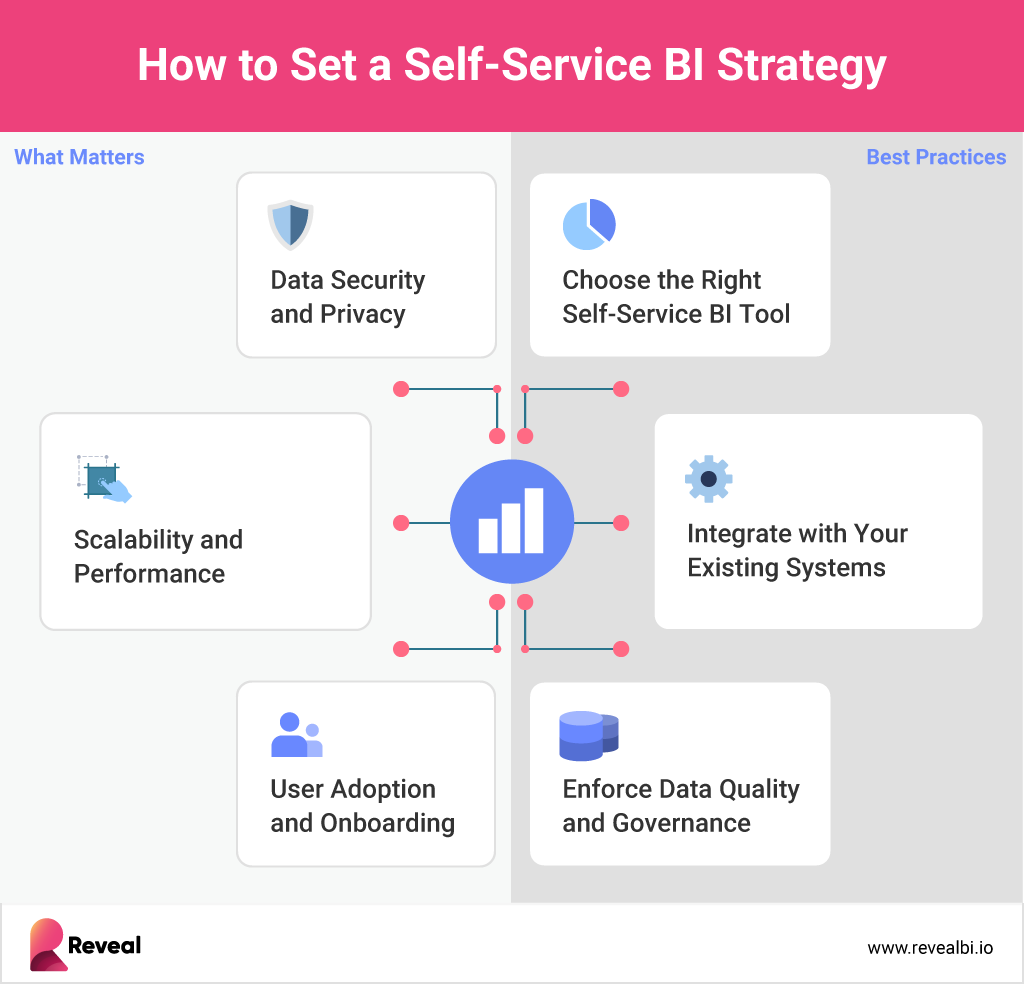
Here’s what matters:
1. Data Security and Privacy
Self-service BI platforms must protect sensitive data and enforce strict access controls to ensure data security. Look for features like row-level security, role-based access, encryption at rest and in transit, and SSO integration. Make sure your platform meets compliance standards like GDPR, CCPA, HIPAA, and SOC 2. If your BI layer weakens your security posture, it’s the wrong platform.
2. Scalability and Performance
As users grow and data volumes increase, your BI infrastructure must keep up. Choose a platform that supports in-memory processing, real-time querying, and distributed architecture. Query speed and dashboard performance need to remain consistent at scale; otherwise, adoption drops fast.
3. User Adoption and Onboarding
Even the most powerful BI features fail if they’re too complex. Prioritize a platform with intuitive UI, drag-and-drop creation, and minimal setup friction. Offer onboarding paths with clear documentation and embedded guides to ensure a seamless experience. If your users need training to get value, they’ll opt out.
1. Choose the Right Self-Service BI Tool
Evaluate platforms based on how well they integrate into your stack, not just on dashboard features. Look for native SDKs, customization options, full white-labeling, and a predictable pricing model. The best self-service BI tools give you control over the UX, not just the data.
2. Integrate with Your Existing Systems
Your BI solution must connect seamlessly to the tools and data sources your product already uses—SQL, APIs, cloud warehouses, CRMs, ERPs, and application-specific datasets. Avoid platforms that require complex middleware or manual syncing to access live data.
3. Enforce Data Quality and Governance
Self-service BI depends on data users can trust. Standardize naming, clean sources, validate logic, and track lineage. Set ownership and access rules early—governance protects user trust.
To make self-service BI a true advantage, design it with your product in mind. Focus on scalability, integration, and usability from day one so your embedded analytics drive adoption, not just check a box.
When evaluating embedded self-service BI tools, you likely balance performance, flexibility, and ease of integration. Here’s a look at seven leading options, including what they offer, where they fit, and key considerations to keep in mind.
Reveal is a self-service BI platform built specifically for embedded use. Unlike tools that rely on iFrames or external viewers, Reveal offers a true embedded SDK for full control over integration, theming, and user experience. Developers can manage feature visibility, user permissions, and branding directly in code.
It also stands out with flat-rate pricing, allowing unlimited users per application without unpredictable costs. For SaaS and ISV teams prioritizing scale, customization, and native performance, Reveal offers a purpose-built approach to embedded analytics.
Tableau is a well-established BI platform known for its advanced visualizations and strong analyst workflows. It supports self-service dashboard creation and connects to a wide range of data sources.
However, embedding Tableau into a product requires workarounds like iFrames or custom wrappers, which can limit control and introduce UX friction. It’s a fit for internal business use but less suited for embedded, white-labeled product analytics.
Domo combines data prep, visualization, and monitoring into one cloud-based BI suite. Its UI is user-friendly, and it integrates with hundreds of data sources out of the box.
As a product-embedded solution, it offers less flexibility. Embedding options are available but lack native SDKs. Pricing scales with usage and user count, which can make it a poor fit for high-growth SaaS platforms.
Sisense offers a powerful embedded analytics engine with strong customization options. Its In-Chip tech delivers good performance on large datasets, and it supports both cloud and on-prem deployment.
That said, initial setup and ongoing maintenance often require deeper IT involvement. Its feature set is strong, but adoption among non-technical users may require more support and training than lighter-weight tools.
Qrvey offers self-service BI with a focus on AWS-based environments. It includes machine learning, advanced filtering, and a wide range of visualization tools.
However, its embedding model is iFrame-based, which limits customization and performance compared to SDK-first solutions. It’s a fit for teams already deep in the AWS ecosystem who need a hosted, quick-start analytics layer.
Luzmo targets SaaS companies with embedded analytics focused on fast visualization and AI-powered data prep. It offers prebuilt connectors and supports multi-tenant setups.
Luzmo’s embedding options are lightweight and flexible, but some advanced features, such as GPT integrations, are still in the early-stage development. It’s a viable choice for teams looking for fast implementation in multi-tenant apps, though larger-scale customizations may require workarounds. The right self-service BI tool depends on your product goals, not just data access.
Look for a platform that supports:
If analytics is central to your product, choose a solution that integrates seamlessly into your architecture—one that feels like a natural part of the experience, not an add-on that disrupts your UI or requires extra work to maintain.
Artificial intelligence is no longer an add-on in business intelligence. It’s quickly becoming the standard. For self-service BI platforms, AI brings automation, accessibility, and predictive power radically improving how users engage with data.
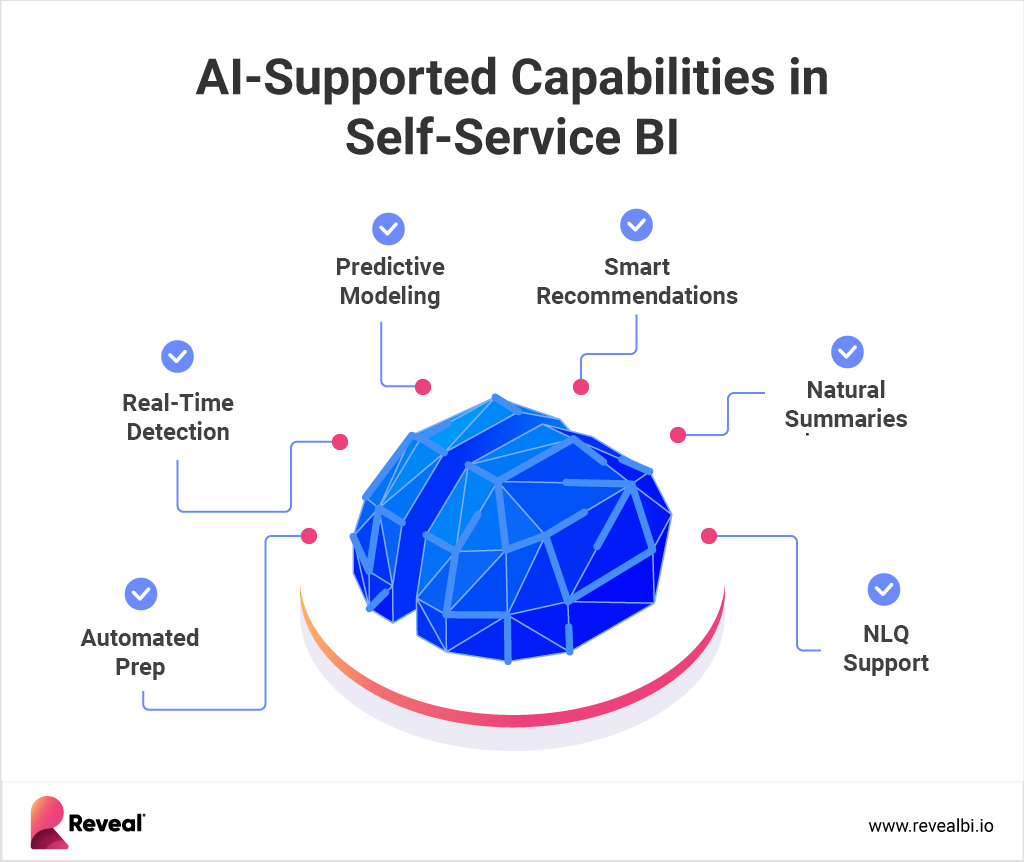
Modern self-service BI tools are already using AI and machine learning to:
These capabilities aren’t emerging trends—they represent the current standard. Natural language interfaces, auto-generated dashboards, and AI-driven forecasting are reshaping what users expect from self-service BI.
Gartner projects that by 2025, 90% of corporate strategies will treat AI-powered analytics as a baseline requirement. What once set vendors apart will soon be expected by default.
If you’re evaluating self-service BI tools, don’t just look at current capabilities. Look at AI roadmaps.
Ask questions like:
Any embedded analytics platform that can’t answer these questions confidently won’t stay competitive long-term. The future of BI moves beyond self-service. It is AI-guided, context-aware, and personalized—your product strategy should align with that shift.
Self-service BI has become an expectation, not a differentiator. Users want real-time answers inside your application, not in a separate tool.
For ISV and SaaS companies, embedding that experience directly into your software unlocks real impact: higher adoption, better retention, and new revenue opportunities through analytics monetization.
However, that impact depends entirely on execution.
The right platform integrates with your tech stack, matches your product’s UI, and gives you full control over performance, scale, and cost. Adding dashboards doesn’t go far enough. Data access should be built into the foundation of your product.
Reveal is a self-service BI platform purpose-built for embedded use. With true embedded SDKs, full white-labeling, and predictable pricing, Reveal lets your users explore, build, and act on AI-powered data without developer bottlenecks or UI compromises.
Back to Top